Pffft! It's endless, or seems that way some days. I've had a few sessions of one step forward two back (my favorite game, after Sawing for Teens), however I am now complete through the stage of drawing the short side cross braces (the Saint André crosses) and the interior x-braces. All that remains to sort out now are the legs, and two of those are identical to one another, so I only need to draw developed views of three of them. So that's 'just' three parts to go and I'm done. Bwa-ha-hahahah - I'm not going to make any assumptions about smooth sailing however, as I seem to find innumerable ways to make mistakes in the drawing process and things never seem to go so easy-peasey as they first appear.
It does make it a little more troublesome that I use SketchUp in decimal inch formal, to 0.000000" accuracy. This means that when certain dimensions are off a teeny bit it can be a real hair-puller finding out what has caused the discrepancy. This does help me be absolutely rigorous in the drawing technique however. The software has a few quirks in it and crashes once in a while, even though I have the latest version downloaded. Otherwise, I find the mistakes I am so often making present me with lot of additional opportunities to draw the same parts over and over again.
Take the legs which are rotated 45˚ to the plan. While working on developing the views of the short side braces, I found a little discrepancy in a pair of lines that should have connected, but did not, missing by a few thousandths. That may sound irrelevant, and it most respects it IS, but it did mean something was wrong in the drawing, and in some cases SketchUp won't close a face up into a tidy plane if there is a small discrepancy like that - so I needed to dig into it. I tried re-drawing a few times, to no avail, and after puzzling it out a little while longer, I realized that logically the problem had to lie somehow with the legs. I checked the legs, which are supposed to be 2" wide, and found that both were ever so slightly wider at the back - at 2.000439" or something absurd like that. Enough to cause the beak-like cut on the end of the short brace to have edge lines not quite matching up with the plan development. That meant though that the legs needed to be re-drawn. In trying to redraw the legs, SketchUp got all buggy on me and wouldn't cooperate at all, so I had to start a new drawing. At least I was able to cut and paste quite a bit from the previous one into the new, and the legs were drawable on the new sheet.
I have developed the views of all four short side braces- I have figured the technique out enough now that I can draw both the leg and the sections of post which surround it, as in this example:

In the back ground you can see the two slices of post section. These weren't chopped out of the existing posts on the 3D rendering of the entire sawhorse, but developed from the 2D plan, like the brace.
The section of drawing which pertains to the development of the short side braces looks like this:
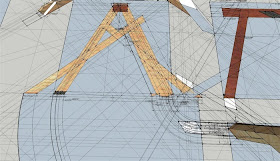
Actually, this is one side - on the other end of the tréteau plan and elevation views I have a mirror-image drawing of the same development, different only in respect to the generation of lines from one of the legs.
All four braces, now developed on all four sides into 3D from from the 2D, were rotated into the orientation they needed to be in the sawhorse, and 'tried' for fit. This way I could confirm the 2D drawing method was producing an accurate part. Then the 4 pieces were dimensioned and grouped in a separate area of the drawing so I could easily refer to them for the layout on the wood:

Of the four, the one at the bottom right of the picture has a pretty easy lower tenon to cut, as does the upper tenon on the right side, bottom - the shoulder is simply 90˚ across the face. To compensate for that however, there is the tenon and barbe (= "beard") found at the lower end of the top left brace - bleedin' diabolical!:

The barbe on that unit only about 1/4" thick at the root end and tapers to a fare thee well. It will be a fun one.
Today I had more vexations with Sketchup, but in the end managed to complete the drawing of an interior x-brace. Now, one thing about this entire process is that I have no one to teach me, just the text, so I don't always proceed in the originally intended order. Or in a logical order for that matter - "fools rush in where angels fear to tread" as the cliché goes.
In many cases, the drawing proceeds by determining a slope or dimension in one view, transferring it to another view to produce something else, and then often that development allows you to return to where you started with more information, thus allowing things to proceed further. Back and forth you go, dazed and confused for the most part. These interior x-braces are a case in point, and further demonstration of the fact that I am essentially stumbling around in the dark as I try to decipher the book and the methods it shows. And it does show you what you need to know - the trouble is recognizing that when you see it! Not so easy.
In that case of the interior x-braces, which tie the long side braces together, I had already produced them in the 3D drawing so I thought I had them pretty much licked. Ah, nope. I was having all sorts of problems getting the lines to tie up as I thought they ought to, and have pulled the 3D interior brace assembly out of the model and placed in on the plan to see if I could make sense of it. Things still weren't adding up and I was most perplexed. Then I noticed, through performing a bunch of checks, that while I had indeed drawn the interior braces, I had misunderstood the progression of step to develop them and had in fact drawn braces which were parallelogram in cross section. It was funny how I hadn't noticed all this time, even when I laid the assembly down on the drawing. Anyhow, once I saw that issue, I was forced to re-examine a number of assumptions about the text drawing and ba-ding! a light went on for me and I suddenly had a bunch more insight about the drawing. Struggle struggle struggle, and down a hundred wrong paths, but in the end persevering leads to those 'a-ha' moments often enough. Often enough to keep me going in this demented pursuit anyhow.
At last a couple of curious lines on the drawing, which I had long puzzled over and never understood, were now very clear in purpose. Like I said, everything is there to be seen on the drawing, even with all the little mistakes present, and in time it will reveal itself if you keep at it.
Here's the completed development of one of the interior x-braces - all four are identical so I only needed to develop one:

The tenon on the lower end of that puppy looks a bit troublesome, but not so bad as it was looking when the piece was a parallelogram.
All for today- the end of the drawing stage is nigh. Stay tuned. --> Go to part VII
i'm glad you understand all those lines ,because i feel like i am in a horror movie when i look at them. why would you run your sketchup to such an accuracy when it is impossible for even the best cad cam to run at the same level ? would it not lead to more problems when what you are really trying to do is figure it all out ,afterwards you could come back and raise the level accuracy and re draw it all. i am waiting for the shaving to fly!!!!
ReplyDeleteHi gregore',
ReplyDeleteyup, I know what you mean about the mass of lines in the drawing being akin to some sort of horror movie, though it gets less intimidating the more you stare at them and become friendly with them, as it were. Heck, this drawing is an old friend by now for me.
Accuracy...well, fair question. I can choose a variety of scales in Sketchup, for example "Architectural", to the nearest 1/16". That isn't nearly accurate enough for this sort of project of course. I like decimal inches because I can readily move back and forth between the drawing and my calculator without conversions to fractions.
Greater accuracy in sig. figs, while being moot in terms of how accurately I can cut, after 0.005" or so, does have implications for such things as taking a set distance and multiplying it out. Say you want to space a pair of lines 6- 7/32" apart, which is 6.21875". If you then want to space 20 lines apart that distance, and the computer is only working to 0.01", say, then the cumulative error will show, as 6.21875 will be rounded to 6.22, which multiplied by 20 gives you 124.4. If the computer works to 0.0001", then it would round 6.21875" to 6.220, and you'd get the same answer of 124.400. Actually though, 6.21875" x 20 = 124.375". The difference between 124.4" and 123.375" is 0.025", which is just about 1/32" and that's enough of an error to throw things off, both in the drawing and in cut-out. So that is one area where errors can creep in due to sig figs.
Another peculiarity with SketchUp is the specifying of angular degrees - it only works to 0.0˚ accuracy. Thus an angle like 5/10, or 25.56505...˚ becomes rounded to 25.6˚. Might not seem like much, but if you draw a rafter, say, and use the angle setting tool to tilt it to 25.6˚, you will find that it will be off from where it should be 10' down the line of that rafter. Thus I have learned to to set parts in Sketchup, other than simple angle measures with whole numbers like 90˚, 45˚, etc, using measured triangles rather than the angle tilting tool. I draw the desired triangle, then construct the rafter along its hypotenuse and extrude it to form.
AutoCad also works to 0.000000" accuracy by the way. I think it wise to keep all the sig. figs one can get while doing any calcs, and then when one is at the stage of layout then convert whatever values you have to the nearest whatever you can work to by ruler and eye (for me it is 1/64" or so).
Some of the problems with SketchUp do not relate to the accuracy of units to which the drawing is set to - other weird things go on. It appears that SketchUp assigns certain tiny dimensions to the thickness of planes for instance. Sometimes I am trying to project a line from one plane to an object away from it and it won't intersect - the projecting line will be slightly above or below the plane and thus won't connect to lines it otherwise appears to be crossing. This can be quite frustrating at times and at this point in my learning curve with SketchUp, I'm not sure the cause or the way to avoid such problems.
Chips will fly soon, probably by early next week - I'm adhering in this project to the discipline of doing the work in an orderly manner, completing each step before going on to the next. Thus, first I do all the drawing, then all the layout, and then all the cutout, rather than piece-mealing it as I usually do. already I have jumped ahead a little and put some lines on the wood! My aim is to do all the cutout to completion and then just do one fitting of the pieces, rather than try-adjust-try-adjust, etc. It is a challenge for my patience too!.
~Chris
I can relate to the sketchup problem, as well as the desire for precision - I was producing some comparitively simple models for some furniture pieces, and found that, for some reason, a certain dado was offset by a ridiculously small amount, and no amount of "push/pull" would align it correctly. I couldn't just let it go, and ended up having to redo the entire model.
ReplyDeleteHi D Grant,
ReplyDeleteglad to read I'm not the only one having some frustrations with SketchUp, and, like you, I have had to end up redoing an entire model (this sawhorse drawing as one example) because of some part that wouldn't align. Another thing it does is it sometimes randomly turns the entire drawing white. I have learned to simply close it and reopen and everything is back to normal. Weird.
Also, of course, frequent saving is mandatory, in case Sketchup crashes suddenly, which tends to happen as the drawings get complex and there is a lot of data on the page.
Sometimes computers add a lot of work, though they are supposed to be labor-saving! Despite it's glitches, SketchUp is a great drawing software, and free to boot. It has helped me quite a lot so far. Hopefully in time all the wrinkles in the software code will be flattened out. I barely use my 2D software anymore, although it can do a few things that SketchUp can't, like drawing tangent lines to circles.
~Chris
Hi all.
DeleteI can also say I have experienced similar problems w/ precision and actually have had these very questions for a long time. So I finally did ENOUGH research to approximate a cause/solution.. In summary it has to do with how sketchup (and I guess all CAD software) handle single-precision floating point numbers a la IEEE 754-1985.. which peaks at ~7 decimal digit precision.. I expect "float" integers are used because there are 6 decimal precision in inches, and in mm, which is .001m, .001mm is also six decimals in meters. Since each are 6, I'm just guessing that the ~7 has become just 6, and this is standard across all 3D files for some safety reason pertaining to the ~ sign. So my gut instinct has always been you can just multiply by ten, but after a bit of research it seems that people have done this with effect.. and this thread sealed the deal: http://www.rcgroups.com/forums/showthread.php?t=1209829
If converting to mm is an option, BAM solved. For inches, multiplying by 10 is a GOOD idea, but since it's not just base 10 number it's gonna be trickier to upscale, and a 16th becomes 5/8".. in this case maybe an x*four upscale would be better since a 16th becomes a quarter. In a model of this complexity, and knowing angles are just GOING to do this, maybe it's a worthy sacrifice. Visually I can imagine a 16th normal precision now being a 64th just by divvying up the 16th into 4 parts, if that makes sense. of course 2' 5 1/16" becomes 9'8 1/4".. kinda arbitrary. But since you ALREADY are comfortable with difficult fractions like 7/32 in decimals, multiplying by 10 should be a cakewalk. Example, 2'5 1/16" becomes 290.625, which IS tricky, but isn't too bad if you already thought of the measurement as 29.0625. Here is definitely personal preference, but keeping things one or two digits away from the 6 digit limit is something to consider BEFORE doing the model. Anyway, I'm surprised you don't use "sun" Chris hahaha. ;) Ah also, in "model info", angle precisions CAN be changed to .000*, although there's a chance this is a version differential and you didn't have this option then, although I do have a sketchup release from 2010.
Finally, in relation to sketchup, I can see tangent lines throwing off a layout.. and the only solution is to draw radii first and put the actual circle on a new/hidden layer and reveal that layer cosmetically once layout is complete. There does seem to be a "sketchup etiquette" that can be followed which negates too much glitchiness.. but it's hard to quantify exactly WHAT the etiquette is and the only handbook on the issue is user experience, and luck doesn't help.
In useless and semi-useless information if you search "binary" in google there's an easter egg, and .. Chris, apparently you sinking hundred(s of) hours into a model happens.. and for something as elaborate as that bell tower.. have you ever considered a nice freeware rendering software to go w/ sketchup, like say for example, Kerkythea? That building sure would look nice. :) I mean IN CASE you didn't have too many other relatively extreme projects lined up.. lol!
Will
Will,
ReplyDeletea nice detailed comment - thanks! This post was from a while back and I have come to some degree of peace with Sketchup, though it still drives me up the wall sometimes. I always work in decimal inches, never fractions.
The angular accuracy to 0.000˚ was not available for Mac releases until version 8. so that problem is fixed- nevertheless, if I'm after more accuracy, instead of projecting an angle using the angle tool, i will draw a triangle at a larger scale.
Yes, a calculator sits next to my keyboard at all times!
The biggest irritation I find with SketchUp involves how it renders curves. That's something to do with NURB rendering or some such thing. My old 2D MacDraft software was so much better. I know there is a plug-in for drawing lines tangent to curves and circles, but I haven't been able to get the plug-in to work properly (and have moved on).
It would be nice if SketchUp offered the sun/shaku/bu (shakkan-hō) as a measuring system, but that's never going to happen.
~C